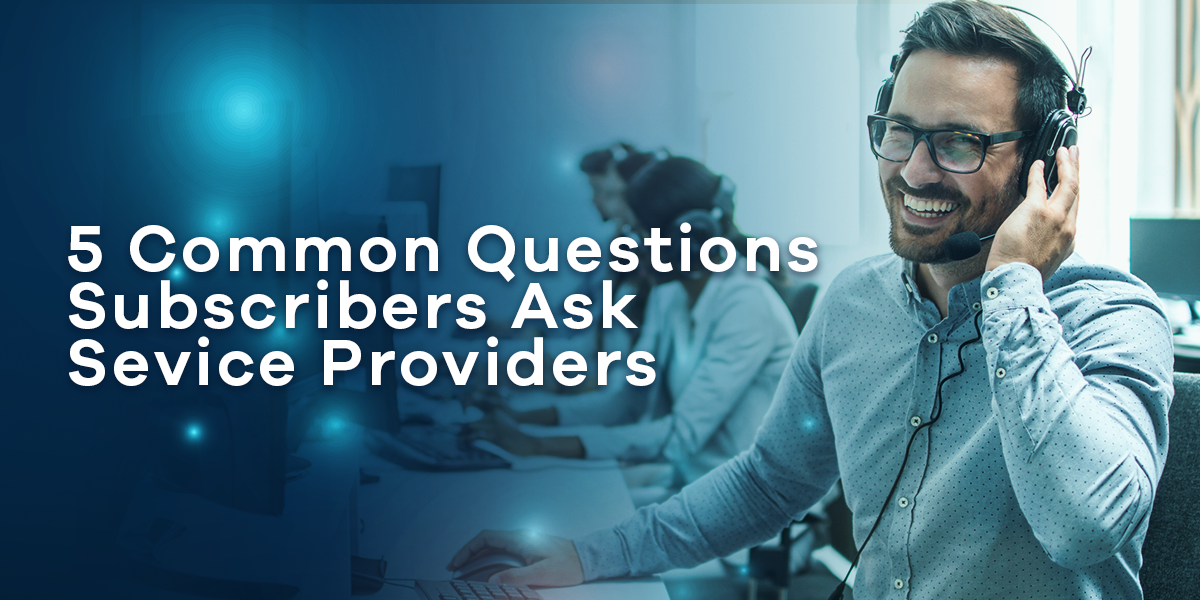
5 Common Questions Subscribers ask Service Providers
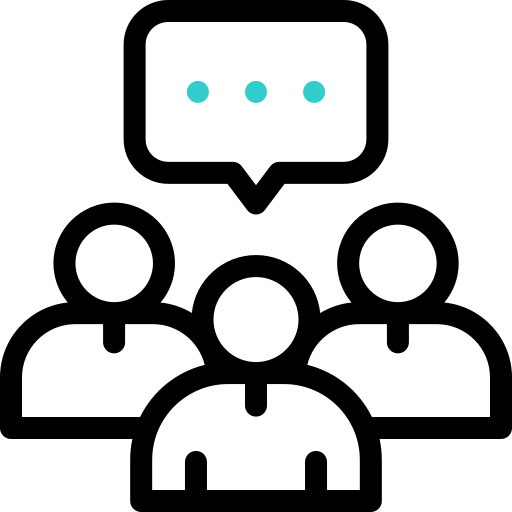
Service providers are often bombarded with questions from new subscribers or even their regular subscribers. Zyxel’s Product Marketing Manager, Andrew Cuellar shared some of the common questions Service Providers received and his responses to those questions.
1. What are common WiFi obstacles that could negatively impact my coverage?- Common household furniture and drywall have a low impact
- Ceramic tile and even people have more of an impact
- Mirrors, Metals, and even water have the highest impact
- WiFi router placement is also key; avoid placing them near other appliances, and keep them up high as possible and out in the open. No cabinets or closets.
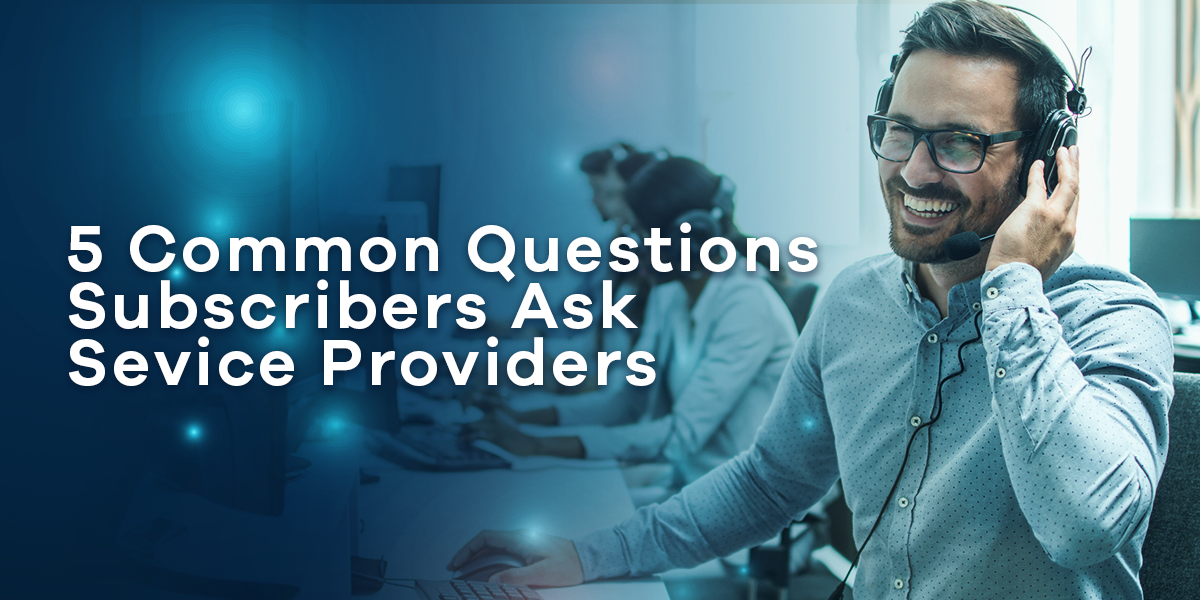
2. What do you mean by 'data limits' or 'data caps'?
Data caps are limits that the provider sets for your monthly internet usage across your home network, and the average person uses about 4-5GB per month.
3. How do I know if I need more bandwidth? Any signs or symptoms that can be used for this?
Depending on how many users and connected devices, this could be a moving target. If you're simply browsing the internet and performing light streaming, you may already have more than enough. When you begin to notice items like an online game taking longer to load, or online streams buffering, it may be time to consider an upgrade to more available bandwidth. You may also want to consider looking into the latest Wi-Fi technology offering, as legacy routers may not be able to keep up.
4. Should I upgrade to the latest WiFi offering? Wi-Fi 6?
This of course depends on the overall client devices on the network, but WiFi 6 brings plenty of advantages over legacy WiFi 4/5. WiFi 6 provides a more efficient wireless network even if you have older clients. It adds the capacity for more clients to be connected, and the ability to communicate with more devices simultaneously. Increased speed and throughput are also a great benefit of moving up to the latest WiFi.
5. What's the difference between WiFi and broadband?
Broadband is a wired connection. For it to function, the system must be physically connected. Broadband provides an individual path for the data to travel across the network using the internet.
WiFi utilizes radio waves to send and receive information from device to device. Connection to the internet is easier with computers, mobile devices, and gaming systems without any physical cables.
You can't have WiFi without a broadband connection so it’s not so much a case of which is better. Your WiFi speeds can only ever be as good as your broadband connection, so the better the broadband connection, the greater the speeds! For more detailed information, check this page.
